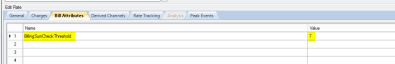Configuring GL code and rate schedule
The Billing Sum Check custom stored procedure has been implemented to use a specific General Ledger (GL) Code. For the custom stored procedure to work, set the GL Code in the Rate Schedule as KWHTOT. If there is a need to use a different GL Code, modify the custom stored procedure accordingly.
- From the Rate Schedule, go to the General tab.
-
Set the General Ledger Code in the Rate Schedule to KWHTOT.
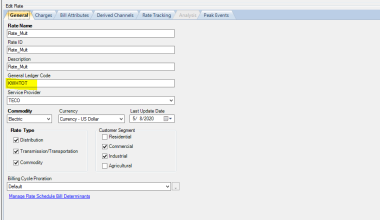
-
On the Charges tab, use the correct billing determinant and set the General Ledger Code to KWHTOT for all the blocks.
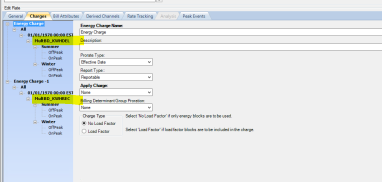
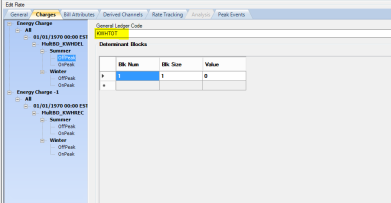
-
On the Bill Attribute Tab, link the Bill Attribute here.