Configure ASP.NET status
Required for the following:
-
Web Services (required for IEE Web Services implementations)
IEE web services require users to access web sites and applications. Use the Internet Information Services (IIS) Manager to add or verify that the ASP.NET Authorization Rule mode is set to Allowed. The following procedure is an example. Navigating to the IIS Manager may differ slightly depending on the operating system.
Adding or viewing .NET authorization rules
-
Go to Start > Administrative Tools > Computer Management or Server Manager > Services and Applications > Internet Information Services (IIS) Manager > Home.
The following illustration shows navigating to the .NET Authorization Rules from the Computer Management console.
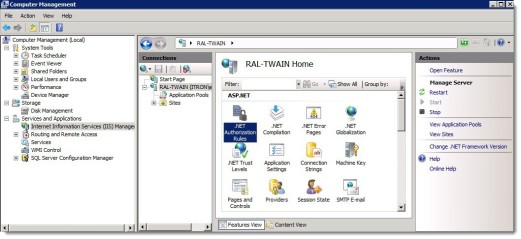
-
Double-click the .NET AuthorizationRules.
The .NET Authorization Rules user interface appears.
-
Verify that the values in the Mode and User columns are as follows:
Mode column is Allow.
User column is All Users.
-
If the values in the columns are correct, no further action is necessary. If the values do not match, click Add Allow Rule in the Actions pane.
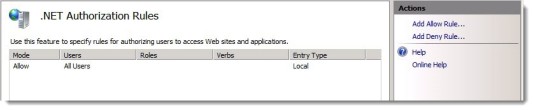
-
In the Add Allow Authorization Rule dialog, select All users.
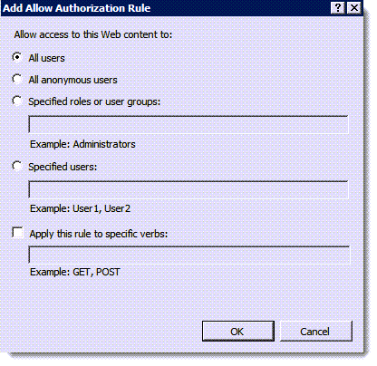
-
Click OK.
-
Close Computer Management.