View menu
The View menu icon (![]() ) in the page header provides access to saved filters and other options—such as column order, column visibility, and sort order—for any view that has previously been saved as a Project view (available to you and other users) or Personal view (available only to you).
) in the page header provides access to saved filters and other options—such as column order, column visibility, and sort order—for any view that has previously been saved as a Project view (available to you and other users) or Personal view (available only to you).

To retrieve a saved view, select the View menu icon (![]() ) in the page header. In the dialog that appears, expand an available category card (for example, Data Quality).
) in the page header. In the dialog that appears, expand an available category card (for example, Data Quality).
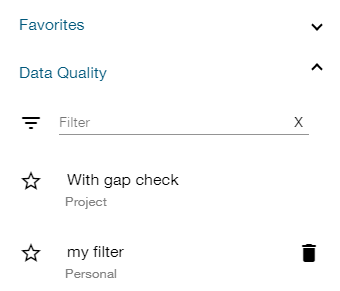
Both Project and Personal views are displayed, and the following actions are supported:
-
Select an option to populate the table with the designated filters and column options applied.
-
To designate a view as a favorite, select the star next to the view's name ( for example, my filter):
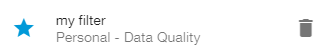
Your starred selection is now available in the Favorites card of the view menu for quick access.
Note: The first favorite shown in your Favorites list becomes your default view.
-
To delete a personal view, click Trash (
 ), and then click Delete to confirm deletion.
), and then click Delete to confirm deletion.
Related topics: