Creating a workflow definition in Action Manager
Use the Workflow Designer screen in Action Manager to create and design workflow definitions to be handled by Workflow Manager. You can define automated steps or manual steps that you want to include in the workflow, as well as the order of how these steps should be followed.
In this illustration, this workflow is triggered when there’s a tamper alarm. The workflow will ping the meter and will also do a load side voltage check.

As indicated on the first row on the table at the top, and also on the diagram underneath it, if the ping is successful, the workflow goes straight to the last Resolved step. If the ping fails, it will create a work order in the Work Order Management system.
While this is a simple workflow, the Workflow Designer can accommodate much more complex workflows that involve many steps, branches, and conditions, as in the following illustration:
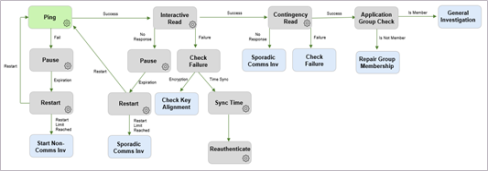
If your workflow has manual steps that are assigned to operators or a team of operators, you can use the donut chart on the dashboard to monitor the workflow assignment.
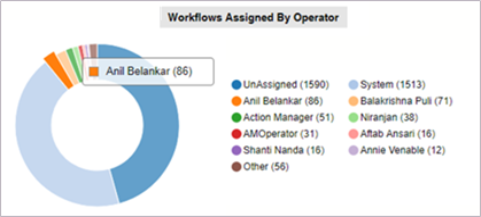
You can see that Anil has 86 workflows assigned while Shanti has 16. You can use this chart to monitor team assignments and individual team operators' performance.