Search the queue
Use the queue search in the top pane of the IEE queues to search for a specific meter or service point that is known to be having problems.
The queue search allows you to locate queue items by account ID, meter ID, premise ID, or service point ID. If you have applied a filter, and then you enter a search query, the search results replace the filter results.
-
In the top pane, select the entity type from the dropdown menu: Account, Meter, Premise, or Service Point.
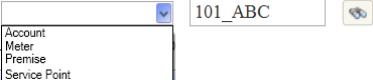
-
In the Search box, enter the exact ID of the entity. For example, if you are searching by meter for a meter ID of 101_ABC, enter 101_ABC. Wildcards are not supported, so just entering 101 or ABC will not find 101_ABC.
-
Click Search
 .
.