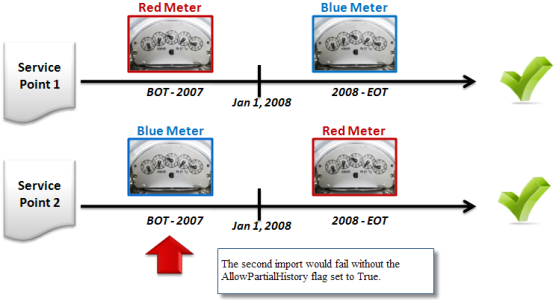Meter element
The Meter elements are as follows:
- MeterID. The unique ID of the Meter. Required, limited to 100 characters.
- CorrectedMeterID. A new Meter ID used to correct an existing Meter ID named in the MeterID property. Limited to 100 characters
- MeterNumber. Gets or sets the number of the meter. This isn't unique in IEE. Limited to 100 characters.
- DateInitialized. The date and time of the meter's initialization. Ignores seconds.
- InstallDate. The date and time of the meter's installation. Ignores seconds.
- KeyNumber. The Key Number of the meter. A Key Number usually indicates the key used to secure a meter. Limited to 100 characters.
- Location Code. Defines the physical location of the meter. Limited to 100 characters.
- BatteryInstallDate. The date and time of the installation of the battery. Only valid if the Meter Program associated with this meter has a RecorderProgram.
- MinutesOnBattery. Gets or sets the number of minutes the battery has been in use. Specific to the recording device but exposed through the meter. Only valid if the Meter Program associated with this meter has a RecorderProgram.
- DaysOnBattery. Gets or sets the number of days the battery has been in use. Specific to the recording device but exposed through the meter. Only valid if the Meter Program associated with this meter contains a RecorderProgram.
- AllowPartialHistory. Optional override for the rule that you can split only the last version unless replacing all versions. Setting this element to True causes the MeterVersions in the contract to merge with the database versions.
You can use the Meter instance AllowPartialHistory element to assist customers in migrating historical transaction data to IEE using program-based configuration. Sometimes the transaction data may not be in order from the earliest to latest dates, especially when importing data from a service point–centric view.
The AllowPartialHistory element enables the system to accept partial coverage of the effective date range by automatically fabricating a fake meter with a predetermined meter status, and using it to fill the continuity gap. You can configure a parameter in the IEE rich client, under System Settings, to indicate the status used to fill the gaps in the cases of noncontinuous coverage.
- MeterVersions. Collection of temporal data for the meter. For more information, see Meter Version Schema on page .
- Recorder. This element only valid if the Meter Program defines a recorder program. Use this element for RUG (Recorder Under Glass) meters. For non-RUG meters, use the LinkedRecorders element.
- LinkedRecorders. Recorders linked to the meter. This element only valid if the Meter Program defines a recorder program. Use this element for non-RUG (Recorder Under Glass) meters. For RUG meters, use the Recorder element.
- InitialReadings. Gets or sets the Reading data for Register or the meter (Start/End) read of the interval channel. Only used during initial installation to get initial reads. If the meter isn't linked to a service point, the reading will not save.
- MeterCollectionSystem. Gets or sets the MeterCollectionSystem property. Only used by Mass Market to find the associated collection system and whether to export the read request. It must refer to an existing Meter Collection System.
- GISCoordinate. Defines the GISCoordinate of the meter. Coordinate types are as follows:
WorldGeodeticSystem. Also known as WGS, this type is the standard reference coordinate system for GPS.
UTM. Universal Transverse Mercator, a plane coordinate grid system named for the map projection on which it is based (Transverse Mercator). The UTM system consists of 60 zones, each 6 degrees of longitude in width. The zones number 1-60, beginning at 180 degrees longitude and increasing to the east. (usgs.gov)
StatePlane. The State Plane Coordinate System (SPCS), which is only used in the United States, is a plane coordinate system (north-south and east-west lines are perpendicular) in which each individual state has between one to six zones, depending on the state's size and shape. This coordinate system achieves its high level of accuracy through the use of relatively small zones. (usgs.gov)
GIS coordinates can be specified at the service point or meter levels.
- Address. Gets or sets Address of the Meter. All addresses are unique. No matching of existing addresses.
- Contacts. Gets or sets Contact of the Meter.
- Delete. An import-only property that indicates a request to delete a matching Meter. This delete will fail if there are any readings associated with this meter. This cascading delete will delete all associated elements. Setting this flag causes IEE to use only MeterID to match, ignoring all other elements. Setting this flag on a meter element within a LinkedMeter will cause rejection of the entire request.
- ConfiguredForGasDayTake. (Optional) The ConfiguredForGasDayTake element indicates whether a device's configuration delivers Gas Day Take (GDT) data. The GDT indicator only applies to gas devices capable of delivering GDT data. This indicator resides at the meter level so you can correct it as it changes in the physical world. This element has a default value of False.
- UserDefinedAttributes . Gets or sets the UserDefinedAttributes.
The following illustration shows a scenario where IEE would not import two files (or two transactions in the same file) for two different service points unless the AllowPartialHistory element were True. In this simplified example, the meter has been associated with only two service points over time. The dates and times of the two installations are completely contiguous (without any gap between them).