Data routing program
IEE uses a data routing program to route channel data in different directions, for different purposes. With a routing program, you can perform the following:
- Define a revenue channel for data to be discarded.
- Define attributes for non-revenue channel data to be discarded.
- Define a revenue channel for data to import through Standard Reading Import - Enhanced regardless of the service point configuration settings.
- Define a channel for external data distribution.
The following illustration shows the Routing Program schema diagram.
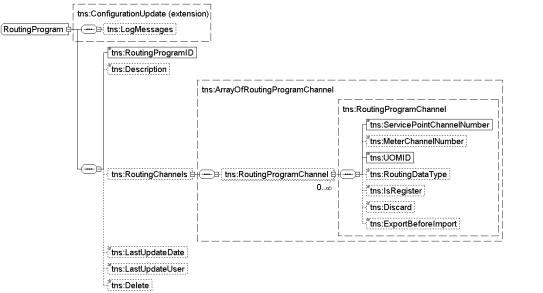
The following is a list of the RoutingProgram schema elements. Required elements are indicated.
- RoutingProgramID. (Required) Identifies the program.
- Description. Text description of the program.
- RoutingChannels. An array of channels associated with the program.
- RoutingProgramChannel. Consists of the following elements that define a routing program channel:
- ServicePointChannelNumber. (Required) Defines the service point channel (SPC).
- MeterChannelNumber. Defines the meter channel.
- UOMID. (Required) Defines the reading unit of measure (UOM). Channel configuration of both a data routing program and a monitoring data program requires a UOM.
- RoutingDataType. (Required if Discard option is not used). With the routing program, configure a processing path for each specific channel, rather than relying on the service point configuration. This field determines the route the data in this channel will take once it enters the Import Data Manager. The valid values are as follows:
- 0 = Revenue Channel
- 1 = Revenue Channel using SRI-E
- 2 = Monitoring Data Channel.
- IsRegister. Determines if the channel is a register channel. If not populated, channel type defaults to integer.
- Discard. Determines if channel data is routed to discard folder. RoutingDataType and ExportBeforeImport are not used if Discard is used.
ExportBeforeImport. Determines if the data associated with this channel is made immediately available to an external system. This option works in conjunction with the Routing Data Type.
When the Data Type is Revenue Channel, Immediate Export is automatically selected and unvalidated data is immediately exported to an external system before it is imported into MDM for processing.
Note: IEE validates data imported into MDM before processing.
When the Data Type is Monitoring Data, Immediate Export is automatically selected and unvalidated data is immediately exported to an external system. Data in a monitoring data channel is not imported into MDM.
When the Data Type is Revenue Channel using SRI-E (bypass ARI), Immediate Export is available for selection. Manually select this option when you want the data to be imported into MDM after an immediate export.
Immediate Export is automatically selected and unavailable for the following data types:
- Revenue Channel
- Monitoring Channel
Immediate Export is available for manual selection for the data type:
Revenue Channel using SRI-E (bypass ARI)
When the Discard checkbox is selected, this field is not available.
- LastUpdateDate. The date and time of the last modification.
- LastUpdateUser. The user ID of the last user to change the program.