Holiday lists
Use holiday lists to specify which days of the year to bill at holiday rates rather than the usual peak, off-peak, and seasonal rates.
Create at least one standard holiday list during initial IEE configuration. After creating a holiday list, add specific holidays to it.
Create as many holiday lists as required. For example, there can be different holidays for different regions. Also, some holidays fall on different days in different years.
Note: Holidays must be included in a holiday list called Default for the holidays to apply when IEE generates baselines. You cannot modify or delete the Default holiday list. Holidays included in other lists are not considered holidays with respect to baselines.
Creating a Holiday List
-
Go to System Administration > System Admin > Holiday.
-
Right-click Holiday Lists.
-
Select Add Holiday List.
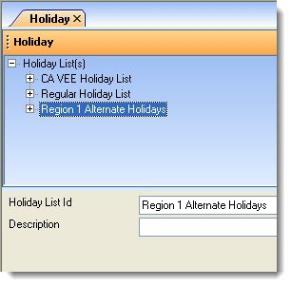
-
Configure the following parameters:
-
Holiday List ID
-
Description
-
-
Click Save.
-
Right-click on the holiday list ID where to add holidays.
-
Select Add Holiday.
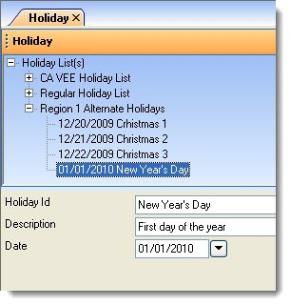
-
Enter a Holiday Schedule ID, Description and the Date for the holiday. For example:
-
Holiday ID. New Year's Day
-
Description. First day of the year
-
Date. 01/01/2010
Note: Verify that there are no extra spaces in the values for these fields.
-
-
Repeat the previous steps to add all of the holidays for this list.
-
Click Save.