Mapping exceptions to workflows
Exceptions in IEE are linked to workflows in Action Manager by mapping.
The following diagram describes the mapping between the exceptions from IEE and the workflows in Action Manager. In this scenario, IEE is the source and system of records of the exceptions, while Action Manager is the system of record for the workflows. For example, you can create Exception Definition 1 in IEE, which is specifically for tamper alarms from electric meters, and then map this to Workflow Definition A in Action Manager, which in this case will do a ping, followed by an on-demand read, followed by creation of service order in SAP.
You can then create Exception Definition 2 in IEE for billing exceptions from C&I accounts and then map this to Workflow Definition B in Action Manager, which will perform a contingency read, followed by assigning the task to an operator to manually estimate or edit the readings.
When exception instances occur in IEE that match Exception Definition 1, it will initiate workflow instances based on Workflow Definition A. When exception instances occur that match Exception Definition 2, it will initiate workflow instances based on the Workflow Definition B.
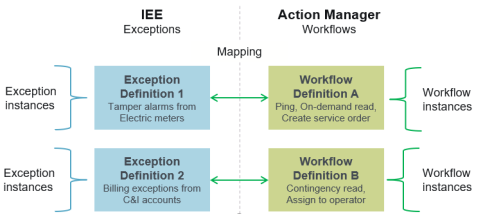
You can create as many mappings as required, to manage different types of exceptions using different workflows and processes.
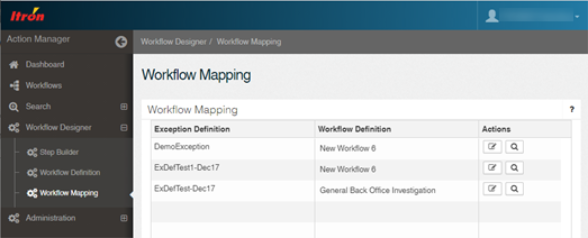
Once the workflow automation is up and running, you may realize that you need to tweak the process to improve it. You can update the workflow definition to reflect these process changes or improvements, such as adding a new step or a new check. Any new exceptions that come in after the definition is updated will follow the latest version of the workflow definition. Any workflows that had been initiated previously, if they are still in process at this time, will start over with the new workflow definition.
You can use the standard purge functionality in IEE and Action Manager to purge older exception instances and older workflow instances. This way, you can maintain the database storage size.