Example workflow scenarios
Let's look at two high-level examples of how Workflow Manager can be used to automate the steps required to resolve an exception, reducing the time you spend manually resolving these exceptions.
Device Events
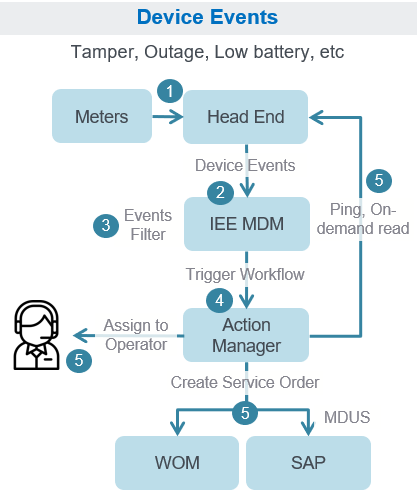
In this scenario, device events such as tamper, outage, or low battery can trigger a workflow.
You can define a workflow with a series of standard steps that you can automate. The workflow can be as simple or as complex as you need, following your standard operating procedure (SOP).
Meters in the field send device events to the head end, which are then imported into IEE.
In IEE, you can create device event filters to determine which events trigger which workflows. The reason for this is that the process you follow for an outage event will be different from the process for handling a low-battery event. For example, when there is a low-battery event, you can create a service order in the Work Order Management system or in SAP to send a field engineer to replace the battery. Or following a power restoration event, you can automatically ping the meter or do an on-demand read to confirm that the meter is still functioning well after an outage. If the ping fails, you may want to retry several times, and if it still fails, assign it to an operator to investigate.
Validation/Estimation or Billing Exceptions
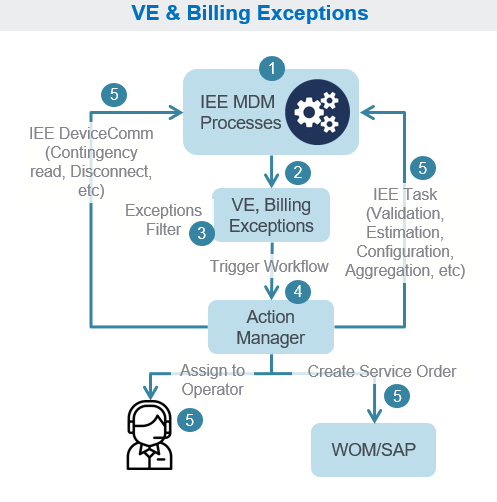
When there is a validation exception or billing exception in Workflow Manager, filters that you create determine which exceptions will trigger which workflow. You can follow one process when there is a billing exception for a high-revenue C&I customer, and another process for residential customer.
Here, the workflow is two-way, meaning that it can go back and call a task or an API in IEE. For example, when there is a billing exception due to missing reads, the workflow can call IEE DeviceComm to do a contingency read, to try to get the readings from the meter. If this fails, the workflow can trigger a task in IEE to automatically estimate and scale the reads. If this still fails, the workflow can assign it to an operator to investigate and manually edit the reads if required.
In each of these scenarios, the workflow returns to IEE once it has been resolved.
If you have a team of operators, you can assign the workflow step to the team and it can distribute the work evenly across everybody in that team.
Note: As of IEE version 10.2, only Device events are supported.