Search
Accessible from the main menu, the Search interface allows you to search by an entity type: Enrollment, Retail settlement point, Retailer, and Service point.
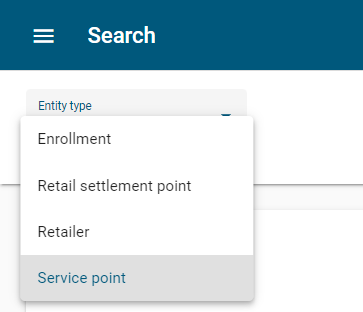
Note: The Search interface is only available to users who have the View Customer Configuration permission. For users without this permission, the main menu does not contain an entry for this interface.
The Search page has the following panels:
-
Query. This panel lists one or more rows of search criteria. By default, this panel has one blank row. For more information, see Performing an entity search.
-
Results. This panel lists entity IDs associated with a search. By default, this panel is blank. For more information, see Results.
The panels support the following controls:
-
To maximize the panel, click Maximize (
 ). This option is disabled when the panel is collapsed.
). This option is disabled when the panel is collapsed. -
To restore the panel to the original view, click Minimize (
 ).
). -
To collapse the panel, click Up (
 ).
). -
To expand a collapsed panel, click Down (
 ).
).
Related topics: