Microsoft Edge language settings
If using the Microsoft Edge browser, use the following procedure to confirm or change your default language and locale:
-
Select the browser's menu (
 ), select Settings, and then select Languages. Under Preferred languages, your current language selection displays the following message: Microsoft Edge is displayed in this language.
), select Settings, and then select Languages. Under Preferred languages, your current language selection displays the following message: Microsoft Edge is displayed in this language. 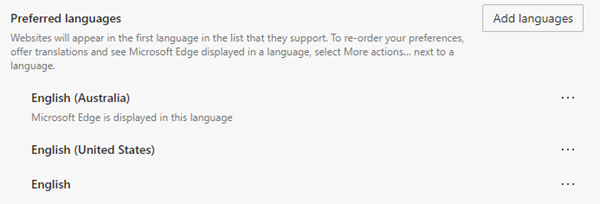
If the current language selection is correct, no further action is needed. If your wanted selection is in the list but not currently selected, skip to step 4.
-
If your language and locale preference is not in the list, select Add languages.
-
Select the checkbox next to your language and locale, and then select Add. The new selection now appears under Preferred languages.
-
Under Preferred languages, select More actions (
 ) next to your preference and select Display Microsoft Edge in this language.
) next to your preference and select Display Microsoft Edge in this language. -
Click Restart.