Setting monthly/weekly goals and alerts as a utility customer
-
In the Goals panel, click Goal settings.

-
Select Percentage for a percentage-based usage goal.
or
Select Flat for a set usage goal
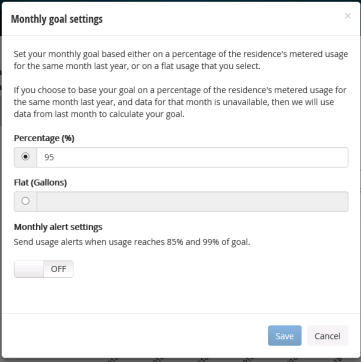
-
Type a value for your usage goal.
-
(Optional) To receive alerts at percentages of your usage goal, click the switch to ON.
-
Click Save.
Note: If utility customers set goals by percentage, the goal will be calculated as a percentage of their resource consumption from the same month last year. If there is no data from the same month last year, the goal will be calculated using data from the previous month.