Group Types table
The Group Types table allows you to modify, create, and delete group types.
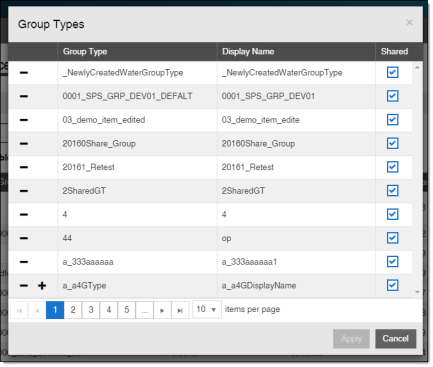
-
Delete (
 ). Click this to delete a group type. System group types cannot be deleted. If you delete a group type with associated groups, you will be asked to reassign those groups to an existing group type.
). Click this to delete a group type. System group types cannot be deleted. If you delete a group type with associated groups, you will be asked to reassign those groups to an existing group type. -
Create (
 ). Click this to create a group type.
). Click this to create a group type. -
Group Type. The Group Type ID of the group type. Double-click this to edit the name. Click outside of this to complete the edit. Hit Esc to cancel the edit. Group Type IDs must be unique. Editing is not allowed for system group types.
-
Display Name. The Group Type Display Name of the group type. Double-click this to edit the name. Click outside of this to complete the edit. Hit Esc to cancel the edit. Editing is not allowed for system group types.
-
Shared. Select this to enable or disable sharing. Groups in shared group types can be seen by all users. Only users with Advanced Group Maintenance permissions can see groups in group types that are not shared. Sharing is always enabled for system group types.
-
Apply. Click this to save changes to created group types, updated group type names, and updated shared selection. This also closes the Group Types table.
-
Cancel. Click this to cancel changes except group type deletion and close the Group Types table.