Compare panel
Use the Compare panel to specify the selected service point or group, compared service point or group, and date ranges for comparison.
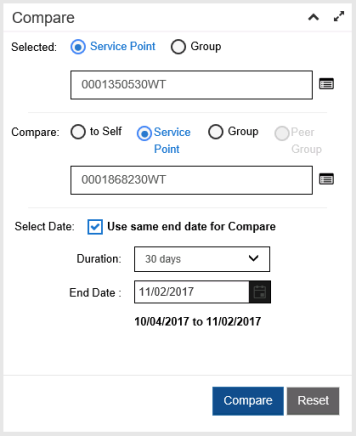
-
Selected section
-
Service Point. Select this to specify a service point for comparison.
-
Enter Service Point ID field. Type the service point ID in this field. If you opened the Compare tool from the Account page, this will be automatically populated.
-
Search and Select Service Point (
 ). Click this to open the Search and Select Service Point tool. For more information, see Search and Select Service Point tool.
). Click this to open the Search and Select Service Point tool. For more information, see Search and Select Service Point tool.
-
-
Group. Select this to specify a personal or shared group for comparison. Groups are managed in the Group Maintenance tool. For more information, see Group Maintenance.
-
Group Type menu. Use this to select a group type. The values displayed are the Group Type Display Names. The Personal Group Type will only appear as a selection if you have created a personal group. Group types are managed in the Group Maintenance tool and in the Admin Portal. For more information, see Group Maintenance or "Group Types" in the Itron Analytics Admin Portal Online Help. This field is optional.
-
Group Name menu. Use this to select a group. If a group type is selected in the above menu, this menu will be filtered to contain only groups within the selected group type.
-
Value. Use this to select the Average or Total usage from the group for comparison.
-
-
-
Compare section
-
To Self. Select this to compare the group or service point identified in the Selected section to itself.
-
Value. If you are comparing a group to itself, use this to select the Average or Total usage from the group for comparison.
-
-
Service Point. Select this to specify a service point for comparison.
-
Enter Service Point ID field. Type the service point ID in this field.
-
Search and Select Service Point (
 ). Click this to open the Search and Select Service Point tool. For more information, see Search and Select Service Point tool.
). Click this to open the Search and Select Service Point tool. For more information, see Search and Select Service Point tool.
-
-
Group. Select this to specify a personal or shared group for comparison. Groups are managed in the Group Maintenance tool. For more information, see Group Maintenance.
-
Group Type menu. Use this to select a group type. The values displayed are the Group Type Display Names. The Personal Group Type will only appear as a selection if you have created a personal group. Group types are managed in the Group Maintenance tool and in the Admin Portal. For more information, see Group Maintenance or "Group Types" in the Itron Analytics Admin Portal Online Help. This field is optional.
-
Group Name menu. Use this to select a group. If a group type is selected in the above menu, this menu will be filtered to contain only groups within the selected group type.
-
Value. Use this to select the Average or Total usage from the group for comparison.
-
-
Peer Group. Select this to compare a service point identified in the Selected section to its peers. Peers are only available for Residential account type. The peer group is five or more service points with the same meter size, zip code, commodity usage type, and, if possible, customer-selected options in the Customer Portal (such as pools and irrigation).
-
-
Compare. Click this to refresh the page with data from the selections made in the panel.
-
Reset. Click this to reset the panel by clearing all fields.