Editing Outage Detection settings
For general information about Outage Detection, see Itron Analytics outage detection.
Important! The selections you make on this page apply globally within your tenant.
-
On the Electric page, click the Outage Detection tab.
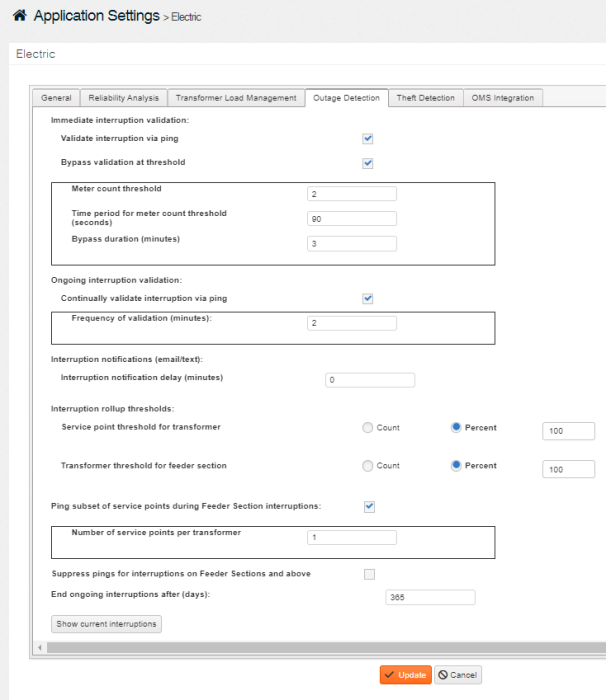
-
Under Immediate interruption validation:
-
Select the Validate interruption via ping checkbox to enable one-time automated pings to validate interruptions.
-
Select the Bypass validation at threshold checkbox to enable Itron Analytics to cancel interruption validation when many meters are interrupted at the same time. This stops the system from needlessly trying to validate individual outages when a larger disruption is occurring.
If the Bypass validation at threshold checkbox is selected, the following additional settings appear:
-
In Meter count threshold, enter the number of meters experiencing interruptions at which interruption validation will be bypassed. Valid values are 0-9999.
-
In Time period for meter count threshold (seconds), enter the number of seconds during which the number of meters experiencing interruptions will be counted for the Meter count threshold. Valid values are 0-9999.
-
In Bypass duration (minutes), enter the number of minutes for which automated interruption validation will be bypassed. Valid values are 0-9999.
-
-
-
Under Ongoing interruption validation:
-
Select the Continually validate interruption via ping checkbox to enable ongoing automated pings to continually validate interruptions.
If the Continually validate interruption via ping checkbox is selected, the following additional settings appear:
-
In Frequency of validation (minutes), enter the number of minutes between ping attempts to validate interruptions.
-
-
-
Under Interruption notifications (email/text):
-
In Interruption notification delay (minutes), enter the number of minutes Itron Analytics will wait to send an Interruption Notification after receiving a Power Outage Notification. If the outage ends before the delay expires, Itron Analytics will send a Momentary Interruption Notification instead of an Interruption Notification. The default value is 5 minutes. Valid values are 0-9999.
-
-
Under Interruption rollup thresholds:
-
For Service point threshold for transformer, select Count or Percent and enter a value. At this count or percentage of service points under a transformer, the interruption will roll up to assume the transformer is also interrupted.
-
For Transformer threshold for feeder section, select Count or Percent and enter a value. At this count or percentage of transformers under a feeder section, the interruption will roll up to assume the feeder section is also interrupted.
-
-
Select the Ping subset of service points during Feeder Section interruptions checkbox to perform automatic validation pings on a set number of service points under a feeder section (or feeder) when the feeder section (or feeder) experiences an interruption. When one of the service points being pinged reports back as energized, the feeder section (or feeder) interruption is ended. Alternatively, clear the checkbox to disable this feature.
-
In Number of service points per transformer, enter the number of service points per transformer on which to automatically perform validation pings. Valid values are 1-9.
-
-
Select the Suppress pings for interruptions on Feeder Sections and above checkbox to enable Itron Analytics to cancel interruption validation when the interruption is above the level of transformers. This stops the system from needlessly trying to validate individual outages when a larger disruption is occurring.
-
In End ongoing interruptions after (days), enter the number of days after which ongoing interruptions will be automatically ended by Itron Analytics. Valid values are 1-365.
-
Click Update.