Customizing the background colors of the bottom bar
The default color in this sample is #002a3a for all elements.
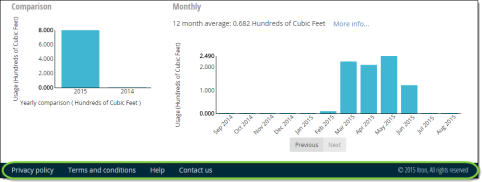
-
Open the app.custom.less file.
-
Type the following code:
Copy.navbar-footer .navbar-header {
background-color: <color code>;
}
.navbar-footer .navbar-collapse {
background-color: <color code>;
}...where <color code> is the hexadecimal string for a color of your choice.
-
Save the app.custom.less file.