Creating an OData API Client in Tenant Management
This procedure can only be performed by users with the tenant administrator role.
-
Navigate to portal.itrontotal.com.
-
Sign in using your credentials.
-
Verify you are on the tenant you want to create the API request for.
-
In the header, click Menu (
 ).
).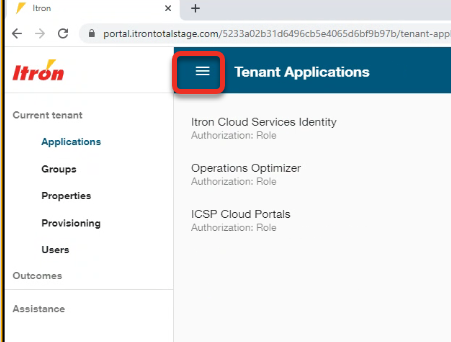
The left-hand menu opens.
-
In the left -hand menu, under Current Tenant, click Applications.
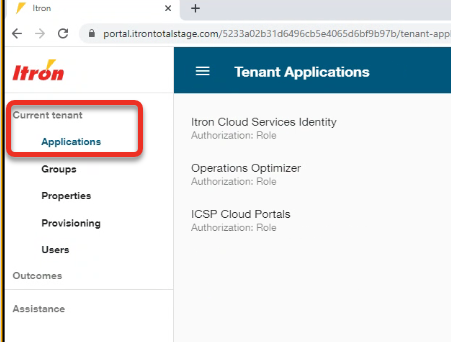
-
Click IA Analytics Portals.
-
Click Clients.
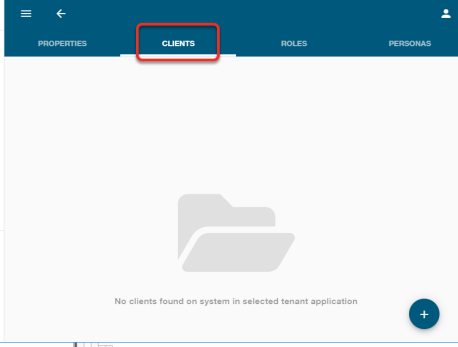
-
Click Add (+).
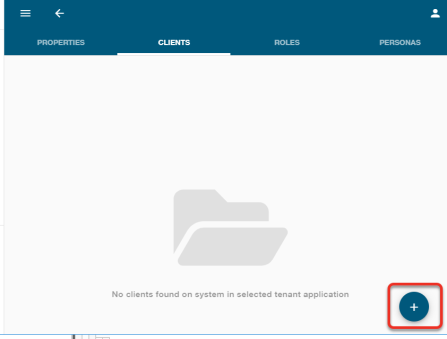
A dialog window opens.
-
From the Application client dropdown menu, select OData Client.
-
In Client short name, type the wanted short name.
-
Click Add.
A New tenant application client details dialog window appears with a zip file to be downloaded and a password to open the zip file.
-
Record the password appropriately.
Important! This password is used to open the zip file and is not recoverable or provided again.
-
Click Download (
 ) to download the zip file.
) to download the zip file.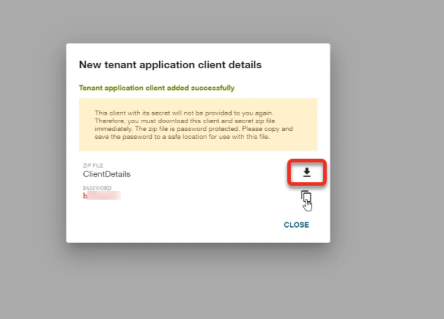
Important! This zip file is not recoverable or provided again.
-
Use the password to access the downloaded zip file.
-
Record the IdentityClientID and IdentityClientSecret. These are used to request an authorization token.