Email Configuration
The Email Configuration page is located under the Application Settings menu. Use this page to enable system email notifications that are sent when an unexpected error causes the file import process to fail. Any file types that are enabled in your platform operations that experience data import failures trigger these notifications.
To edit the email configuration settings:
-
On the Email Configuration page, select the System emails enabled checkbox to enable system emails. Alternatively, clear the checkbox to disable system emails.
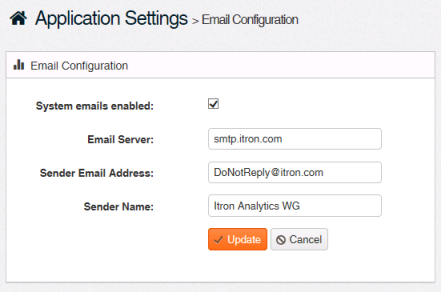
-
In Email Server, type the sender email server's name or IP address.
-
In Sender Email Address, type the sender email address.
-
In Sender Name, type the sender's name.
-
Click Update.