Utility Content
The Utility Content page is located under the Customer Portal menu. Use this page to modify content that appears on the Customer Portal, including the privacy policy, contact information, and terms and conditions.
To edit the Customer Portal utility content:
-
On the Utility Content page, type your utility's terms and conditions in Terms and Conditions.
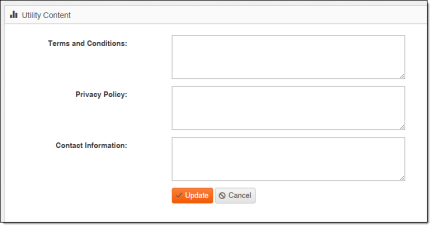
-
Type your utility's privacy policy in Privacy Policy.
-
Type your utility's contact information in Contact Information.
-
Click Update.