Optional Display Settings
The Optional Display Settings page is located under the Customer Portal menu. Use this page to select whether recent meter readings are displayed in the Customer Portal. This will show or hide the register dial in the Goals section of the Customer Portal.
To hide recent meter readings in the Customer Portal:
-
On the Optional Display Settings page, clear the Display Recent Meter Reading checkbox to remove the recent meter reading component from the Customer Portal.
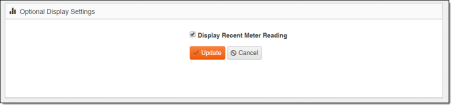
-
Click Update.