Similar Day Parameters
The Default Similar Day Parameters are used to analyze historical data in order to locate historical days that are similar to a specific forecast day. This supports presentation of load data for the similar days along with model forecasts. Also, it supports modification of the forecast based on the similar day data. The Similar Day Parameters dialog is accessed on the System menu and configures the default settings for finding weather-based similar days.
The Find Similar Days Configuration dialog parameters are divided into the following sections:
- Data Sources.
- Filters.
- Criteria.
- Configuration.
- Daily Load Statistics Time Ranges.
Data Sources
The data sources specify the weather station/zone and holiday set used when searching for similar days.
- Weather. The weather station or zone used to rank similar days for the schedule.
- Holidays. The holiday set used to define holidays for the schedule.
Filters
These filters can be set independently of each other or in any combination. These filters limit the data range over which the Similar Days are selected.
- Day Type/Day of Week. This input is the first element of the filtering process. When activated the user selects to filter on Day of Week or Day Type. When set to Day of Week, only days with the same value for Day of Week will be included in the search. The program will be set to distinguish Saturdays, Sundays, Mondays, Fridays, and a group for Tuesday / Wednesday / Thursday. When Day Type is checked, all days of the same type will be included (e.g., weekdays, weekends).
- Data Range. These inputs are another element of the data filtering process that limits the search. The Month Range limits how far back into the historical database the search algorithm can look for similar days. A value of 24 means the algorithm can look back 24 months relative to the current day. The Days Before range limits the search to dates within a specified number of days before the target day. For example, when set to 30, the search is limited to days in each year no further than 30 days before the target date. The Days After range limits the search process to dates within a specified number of days after the target day. For example, when set to 10, the search is limited to days in each year no further than 10 days after the target date. Regardless of this setting, only historical days are displayed as similar days.
- Daylight Saving Time. This option allows for filtering on days during daylight savings. When activated, the user must specify a time zone from the drop down. This time zone will be used to determine when daylight savings occurs. When this option is selected, if the forecast day occurs during daylight savings, only similar days that also occur during daylight savings will be included in the search. If the forecast day does not occur during daylight savings, only days that do not occur during daylight savings will be included in the search.
- Weather Scenario. This filter compares candidate similar day weather conditions to the weather conditions prevailing for the weather scenario that is selected. Typically, the similar day weather conditions are compared to conditions that would be normal for that time of the year. When activated the user selects the comparison Weather Scenario data (e.g., Normal) and sets the Maximum Deviation. This filter has several steps. These steps are outline as follows:
For the Forecast Day,
Retrieve the corresponding Scenario Weather
Compute the Avg Daily Temperature for the Forecast Weather
Compute the Avg Daily Temperature for the Scenario Weather
Compute the Absolute Difference |AvgDBForecast – AvgDBScenario|
Determine whether the AvgDBScenario is greater than or less than AvgDBForecast
For each historical day,
Retrieve the corresponding Scenario Weather
Compute the Avg Daily Temperature for the Historical Day
Compute the Avg Daily Temperature for the Scenario Weather
Compute the Absolute Difference |AvgDBHistory – AvgDBScenario|
Determine whether the AvgDBScenario is greater than or less than AvgDBHistory.
Filter Test
If the AvgDBScenario for the forecast day is greater than the AvgDBForecast, then keep all days where the average scenario weather is greater than the historical weather (e.g., assuming the AVGDBScenario is normal, this filter retains historical days where the temperature was below normal, given the forecasted temperature is also below normal).
If the AvgDBScenario for the forecast day is less than the AvgDBForecast, then keep all days where the average scenario weather is less than the historical weather (e.g., assuming the AVGDBScenario is normal, this filter retains historical days where the temperature is above normal, given the forecasted temperature is also above normal).
For days that pass the filters above, keep only those days where:
|AvgDBForecast – AvgDBScenario| less
|AvgDBHistory – AvgDBScenario| <= Max Deviation
Criteria
Once the Data Filters have been applied the Selection Criteria section determines which Similar Days are chosen. There are two high level selection criteria available to the user.
Select Most Recent Load Days. Finds the most recent load days that pass the Filter tests regardless of the Similar Day ranking algorithm.
Select Similar Weather Days. Selects load days based on a set of user-specified weather conditions. For each weather concept the user can set the Range (Absolute or Percentage) and the weight to be used. The weather concepts that can be searched on are:
DBHigh. Max Dry Bulb temperature.
DBLow. Min Dry Bulb temperature.
DBAvg. Average Dry Bulb temperature.
DB4. Dry Bulb temperature at 4 a.m.
DB10. Dry Bulb temperature at 10 a.m.
DB16. Dry Bulb temperature at 4 p.m.
DB22. Dry Bulb temperature at 10 p.m.
DPAvg. Average Dew Point temperature.
WSAvg. Average Wind Speed.
CCAvg. Average Cloud Cover.
ETAvg. Average Effective Temperature.
GHIAvg (10-2). Average Global Horizontal Irradiance between the hours of 10 am and 2 pm.
HIAvg. Average Heat Index.
WCAvg. Average Wind Chill.
AMMin. Minimum Dry Bulb temperature over user set AM hours.
AMMax. Maximum Dry Bulb temperature over user set AM hours.
PMMin. Minimum Dry Bulb temperature over user set PM hours.
PMMax. Maximum Dry Bulb temperature over user set PM hours.
Range. The Range shows the Absolute or Percentage range (plus and minus) for the filter to use to screen similar days. For example, if the value for average temperature is 30 and the range is 5, days with average temperatures between 25 and 35 will be retained for ranking. If no range is set on any variable, the system returns no similar days without generating an error condition.
Weights. This column shows the weight to be assigned to a weather concept in ranking similar days. Similar days are ranked using the following formula:
gh
where d is a similar day candidate, AD is the actual day, and c is the weather concept. The similar days are ranked in ascending order by this weighted sum, so that the day with smallest differences from the actual day is first in line. Changes to the ranking weights will be saved to the registry and will be used in future similar day lookups.
Weights. This column shows the weight to be assigned to a weather concept in ranking similar days. Similar days are ranked using the following formula:
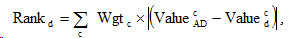
where d is a similar day candidate, AD is the actual day, and c is the weather concept. The similar days are ranked in ascending order by this weighted sum, so that the day with smallest differences from the actual day is first in line. Changes to the ranking weights will be saved to the registry and will be used in future similar day lookups.
Configuration
There are two configuration parameters.
Maximum # of Similar Days. Determines the maximum number of similar days that should be found for each forecast day.
Scale Similar Days. This option automatically scales the similar days to either the Actual load if available for the forecast day or the forecast values for the forecast day. The scaling options include the following.
Minimum. Under this option the user sets the hour range over which a minimum value is found which is then used to scale the shape.
Maximum. Under this option the user sets the hour range over which a maximum value is found which is then used to scale the shape.
Scale to Hour. Under this option the user sets the hour to which the similar day shapes are scaled.
Daily Load Statistics Time Ranges
On the Similar Days tab of the Schedule List are a set of summary statistics that depend on user define time ranges. This section allows the user to configure these time ranges.
- AM Min. The Start and Stop hour for AM Min period.
- AM Max. The Start and Stop hour for AM Max period.
- PM Min. The Start and Stop hour for PM Min period.
- PM Max. The Start and Stop hour for PM Max period.