Install the Field Tools app
Install the Field Tools app from your mobile device's app store. For Android devices, use the Google Play Store; for Apple iOS devices, use The App Store; and for Windows devices, use the Windows Store. Your device must be on its data network or a trusted Wi-Fi network to install the app. For minimum device requirements, see Minimum requirements.
Note: These images show an Android device. Your experience and the way your screen looks may differ slightly depending on what device you are using.
-
Open your device's app store.
-
In the search box enter Field Tools.
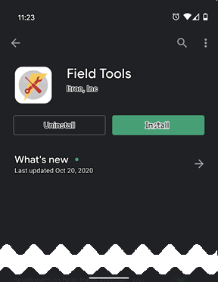
-
Tap Install.
The Field Tools app installs on your mobile device.
-
Tap Open.
Field Tools requires your permission to use your mobile device's Bluetooth feature and your device's Location services.
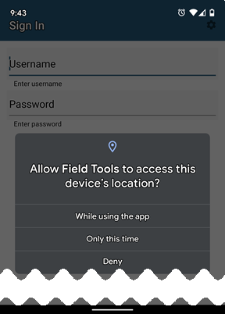
You must also accept the End User License Agreement (EULA) to proceed with the installation.
Before you start signing in, tap
 (Settings) in upper-right to make your server connection and Itron Mobile Radio (IMR) selections.
(Settings) in upper-right to make your server connection and Itron Mobile Radio (IMR) selections.Note: Selecting an IMR does not need to be completed in this procedure, but it must be completed before you can start using the IMR for radio operations.
For more information, see Sign in, and Pair your Itron Mobile Radio (IMR) using Bluetooth.