Valve Commands
Use the Valve Commands to connect and disconnect service at customer premises. When you select this option on the Tools menu when logged into Itron Cellular 500W Module (Mobile) or any Intelis Gas Meters (Mobile), FDM displays a Valve Commands menu. All but one of the functions on this menu, Get Service Status, require the use of secure commands (see Retrieving Secure Commands from the FDM Server). Except for Get Service Status, the only available menu options are those for which FDM has retrieved secure commands.
Important! There is a limit of two connect/disconnect commands allowed per meter before you must resync the FDM mobile device with the FDM server.
Use Valve Commands to manage the shutoff valves of the meters. The shutoff valve provides the ability to remotely close the valve (disconnect service) and to send the command to open the valve (connect service), though an FSR must be on site to complete the connection process. The devices each support the Get Status, Connect With Intervention, and Disconnect commands.
The valve operation is dependent on the meter's battery life and outside temperature conditions. If the meter measures its outside temperature to be outside operational temperature ranges for its override condition, or if its battery status is reported as Bad (charge at 10 percent or less), then FDM still attempts to complete the Connect With Intervention or Disconnect command. If the valve won't operate–that is, if FDM rejects the initial command–then a second attempt can be made using the override for the command. For emergency cases only, the override is available for Connect With Intervention and Disconnect commands. This allows you to attempt to use those commands even when minimum battery life and outside temperature conditions are not met.
Caution: Using the override command, valve operation is attempted but success is not guaranteed. Battery life could be too low or outside temperatures too hot for the meter's valve to open or close, or for it to fully open or close. This means the valve could be left partially open if the override command fails. After you perform an override command, be it successful or unsuccessful, the meter must be replaced. For more information, see your Itron Cellular 500W Module or Intelis Gas Meter's documentation.
The meters have a built-in high-flow alarm and temperature sensors. When the sensor detects a high flow or high temperature, indicating the possibility of an open fuel line or fire, the meter automatically performs a shutoff command. This closes the valve and generates an auto disconnect initiated alarm. When the valve is closed, the meter performs a volume check every 30 seconds. If the volume check detects more than 0.18 CF (5 L), then an alarm is logged in the event log.
Caution: The Itron Cellular 500W Module and Intelis Gas Meters' shutoff valves are not intended as permanent shutoff mechanism. For permanent gas shutoff contact your utility for their designated procedures.
Get Status. Displays the current state of the meter valve, as well as other basic information recorded in the meter. Possible valve positions are Open, Closed, and Armed. This command causes the meter to immediately update its valve position information.
You must have Check Endpoints permission to perform this command.
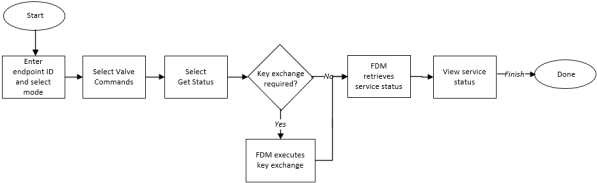
Connect With Intervention. Allows an FSR to reconnect service, who is required to be on site to press the meter's arm button to complete the process of opening the valve and reconnecting service. This option is available only if the FDM mobile application has received a secure connect service command for the meter you are working with. It arms the meter (prepares the valve to be opened) then displays the meter's current service status.
|
Caution: The FSR must be on site to ensure that conditions are safe for turning on the flow of gas. This is a three step procedure:
|
You must have Remote Connect permission to perform this command.

Disconnect. This option is available only if the FDM mobile application has received a secure disconnect service command for the Itron Cellular 500W Module or Intelis Gas Meters you are working with. It closes the meter's valve, halting the flow of gas to the customer’s premises, and then displays the meter's current service status.
You must have Remote Disconnect permissions to perform this command.
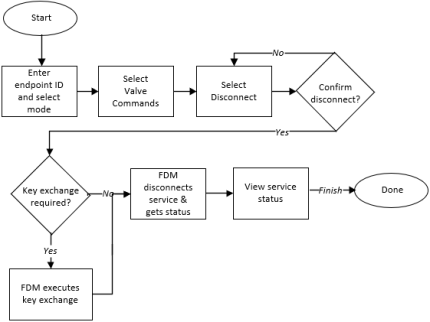
The results of the valve command are displayed in the service status. For more information see Service Status Response Fields