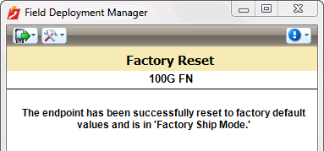Executing the Factory Reset function for a 100G DL Endpoint
On the bottom of the 100G DL gas module’s cover, there are two ridges (1) and a stop (2). These markings indicate the correct location on the module to position the magnet (Itron part number MSE-0159-003) when the Factory Reset function requires it.
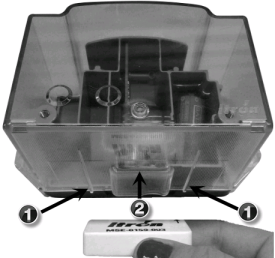
- When the FDM mobile application prompts you to do so, place the magnet face with the Itron logo and part number flat against the bottom of the cover, with the arrow on the magnet pointing toward the stop. Position the magnet between the ridges, with the bottom edge of the magnet touching the top of the stop.
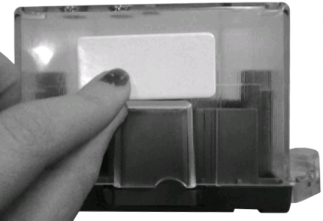
- Hold the magnet in this position until the Factory Reset function is complete, and you receive a success message.