Read Meter
Use Read Meter to retrieve and view meter reading information from an OpenWay CENTRON meter. The meter reports the total meter reading and, if it is configured for time-of-use (TOU) operation, readings for up to four daily rate periods. In addition, it reports a range of hardware and network identification and firmware version information for the meter. You must have Read Endpoints permission to perform this function.
If the CENTRON meter is configured to use password security, you must enter a password before you can perform this function.
The following diagram summarizes the procedure.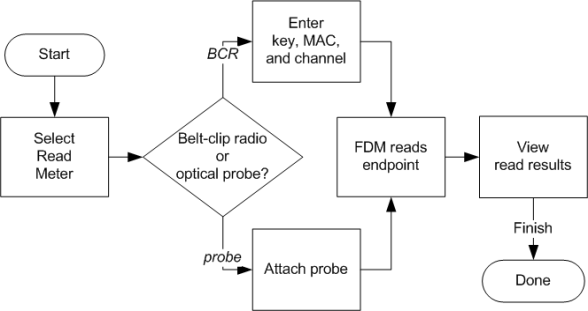
You must have an OpenWay Belt-Clip Radio or approved optical probe connected to your handheld or laptop to perform this and other OpenWay CENTRON meter action tasks. For installation details, see Bluetooth Device Setup on a Handheld, Connecting a radio to a computer's USB port, and Optical Probe Setup.