Copying the FDM application files to the handheld
- On most FC300 handhelds an \Itron subfolder already exists.
- On an FC300it is located in the \SD Card folder ().
If it does not already exist, create an \Itron subfolder in the appropriate location on the handheld.
Otherwise, skip this step and proceed to the next step.
- If the \Itron folder does exist, open it and look for an existing \Fdm folder inside it.
If there is an existing \Fdm folder, delete it.
- Using a mobile device synchronization application such as Microsoft ActiveSync® or Windows Mobile Device Center, copy the unzipped \Fdm folder (see Downloading the FDM Application Files) from the host computer’s desktop to the handheld.
- On an FC300, copy the folder to the handheld’s \SD Card\Itron folder.
- Open the \. . .\Itron\Fdm and select (single-tap) Fdm.exe.

- Select .
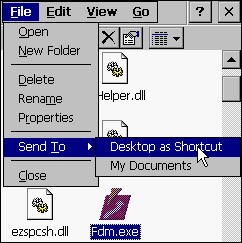
- Close the window.
The shortcut appears on the desktop.
