Configuring the handheld’s PC connections
- On the handheld screen, tap the Windows Start menu button
 to display the Start menu. Select Settings > Control Panel.
to display the Start menu. Select Settings > Control Panel.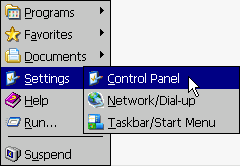
- Double-tap PC Connection.

- The system opens the PC Connection Properties window.
Make sure Enable direct connections to the desktop computer is selected.
Tap Change Connection.
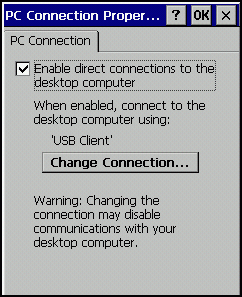
- The system opens the Change Connection window.
- On an FC300-series handheld, make sure USB Client is selected.
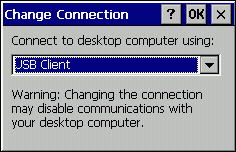
Then tap OK.
- On an FC300-series handheld, make sure USB Client is selected.
- Tap OK again to close the PC Connection Properties window.