Retrieving commands from the FDM server
You must be able to establish an internet connection with the FDM server to use the Get Commands functions. If you are not sure that you will be able to connect to the internet while out in the field, perform Get Commands before going out in the field. See Retrieving Secure Commands from the FDM Server for more information about the Get Commands function.
-
From the FDM Mobile Application, click the Get Commands icon (
 ).
). -
Select the Device Type.
Note: If you entered the two-digit device code in front of the device ID, FDM automatically enters the device type for you. For example, if you type 14 immediately before the device ID, FDM selects CENTRON R450 Advanced/Bridge in the Device Type box. Likewise, if you scan the endpoint ID instead of typing it, FDM automatically enters the device ID and the device type. Then it returns the cursor to the Device ID box, so you will be ready to scan the next endpoint ID.
-
Enter the Device IDs for the endpoints. You can either type the ID into the box manually or scan a bar code of the endpoint’s ID while the cursor is located in the Device ID box.
-
Select Add
 .
.FDM adds the specified endpoint’s information to the device list.
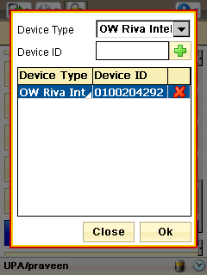
-
Enter the device ID and device type of each endpoint you plan to work with. To remove an endpoint from the device list, select the Delete icon
 beside it in the right-hand column.
beside it in the right-hand column. -
When you are finished entering the endpoints you want to work with, select OK. For each listed endpoint, FDM attempts to retrieve all commands that you have the necessary permissions to perform. If it is successful, it replaces the Delete icon
 beside the endpoint with
beside the endpoint with  . If it fails, it places the
. If it fails, it places the  beside the endpoint.
beside the endpoint.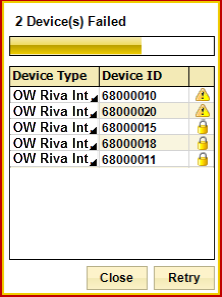
Note: If the list includes few endpoints, FDM may process the successful ones so fast that you cannot see their icons before they disappear from the list. If it successfully retrieves secure commands for all the specified endpoints, FDM closes the command retrieval screen and returns you to the screen from which you called it.
-
If FDM fails to retrieve secure commands for any of the specified endpoints, those endpoints remain on the list. At the top of the screen FDM indicates the total number of devices it failed to retrieve commands for. Do one of the following. Select Retry to try again to retrieve secure commands for the failed devices.
or
Select Close to close the command retrieval screen.