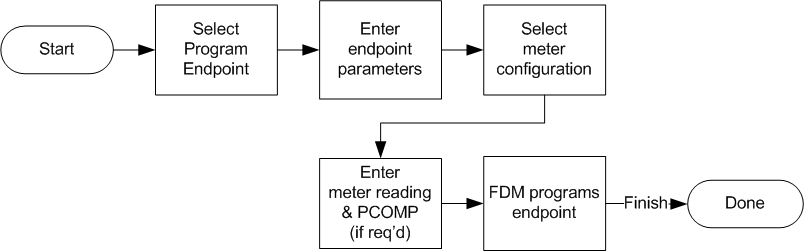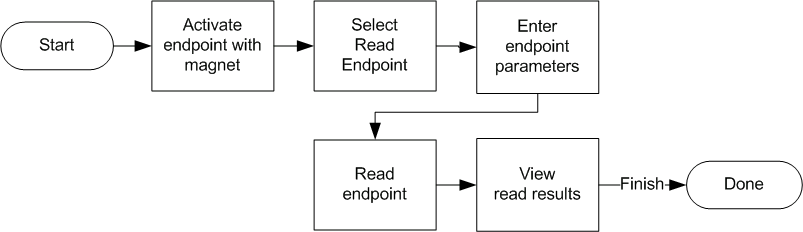Programming Water Endpoints
Use Program Endpoint to program all Itron water endpoints. Depending on your utility, the Program Endpoint workflow may or may not require you to select a meter configuration. The procedure varies according to the type of meter associated with the endpoint being programmed.
- When you program an endpoint installed on a meter equipped with a pulser register, such as a Badger, Hersey ER, Precision, or AMCO Digital meter, FDM prompts you to enter the meter’s current reading.
- When you program an endpoint installed on a meter equipped with an encoded register, such as an AMCO Scancoder, Schlumberger/Neptune, Hersey Translator, or Sensus meter, the endpoint retrieves the meter reading automatically. In these cases, FDM does not prompt you for a meter reading.
- When you program a 40W or 50W water module, FDM prompts you to specify the meter’s wake-up tone.
- When you program a 60WP or 80W-i water module, you must activate the module’s programming mode with a magnet, as explained in Activating a 60WP or 80W-i endpoint’s programming mode.
The following diagram summarizes the procedure for programming 40W, 50W, and 100W water modules.
|
|
When programming a 60WP or 80W-i module, you must first activate its programming mode. For these modules, the procedure includes an additional step.
|
|
An IMR is required with 60WP, 80W-i, and 100W modules.