Using the Panasonic FZ-G1 Tablet's Internal Scanner
Panasonic FZ-G1 tablet computers are equipped with internal scanners that let field personnel scan bar codes on endpoints and meters without the need for a separate, external barcode scanner.
- In the Field Deployment Manager Tools workflow, place the cursor in a scanable data entry field, such as an endpoint ID or meter ID field.
- Point the top of the tablet at the bar code label. Hold the tablet four to five inches from the label.
The scanning aimer is located on the top edge of the tablet.
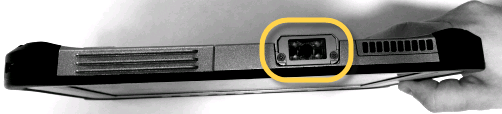
- Press and hold down the tablet's A2 button.
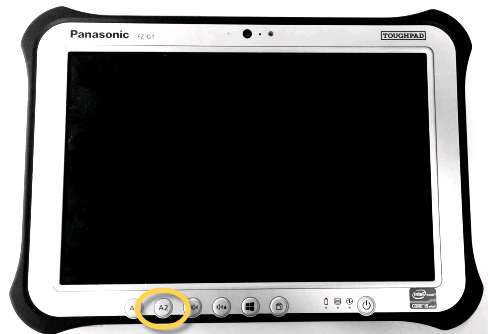
The tablet projects a red light beam.
- Direct the light beam at the bar code.
You may have to change the distance and orientation of the tablet relative to the bar code to successfully read the code. These may vary according to the size of the bar code, whether you are scanning through a plastic or glass cover, and so on. When you have found the correct distance and angle, the scanner reads the bar code and enters it into the data entry field at the cursor's location.
Tip: Endpoints and meters often have multiple visible bar codes. After the scanner translates the bar code into numbers in the data entry field, verify that the number is the one you intended to scan into the field.