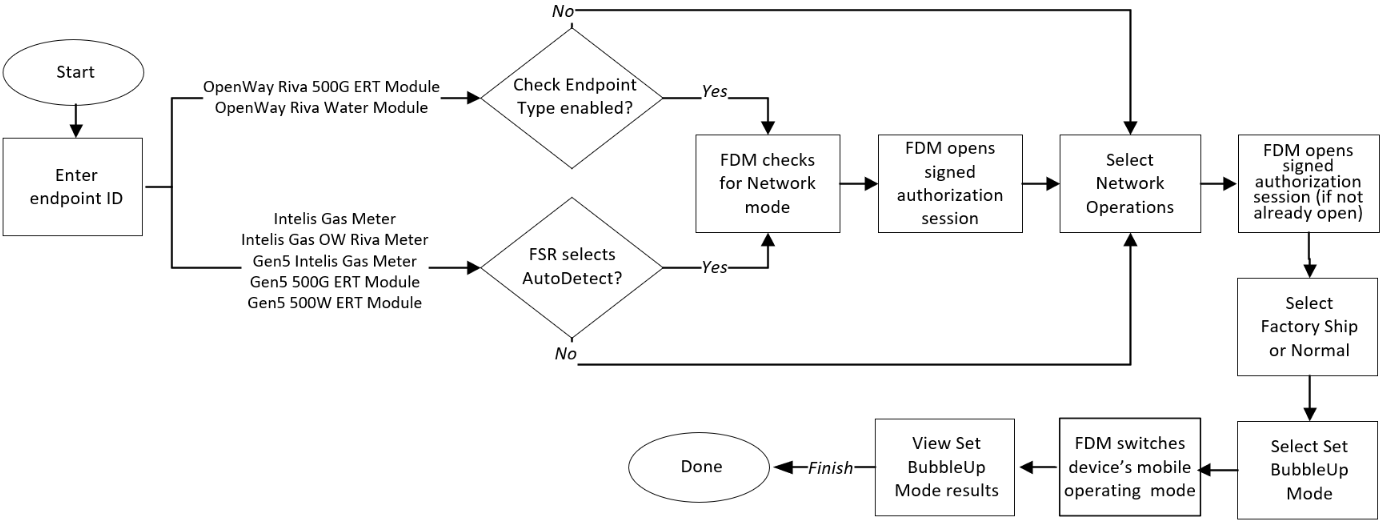Set BubbleUp Mode
Use the Set Bubble Up Mode command to define how often the device automatically transmits its standard consumption message (SCM+) (for Mobile mode) or beacon (for Network mode). You must have Program Endpoints permissions to perform this command. The following multi-mode capable devices in Network mode support this command:
-
Gas modules:
- OpenWay Riva 500G ERT Module
- Gen5 500G ERT Module
- Intelis Gas Meter
- OW Riva Intelis 250/425 Gas Meter
- Gen5 Intelis Gas Meter
-
Water modules:
-
OpenWay Riva 500W ERT Module
- Gen5 500W ERT Module
-
The bubble up mode value corresponds to the communication protocol the module is configured for, as follows. You can set the BubbleUp Mode to either Normal or Factory Ship:
- (Normal mode) 60 second(s). The endpoint is operating in its normal bubble up mode, emitting a beacon (for OpenWay Riva Network mode's local communication protocol) or an SCM+ (Mobile communication protocol) on a normal 60-second schedule.
- (Factory Ship mode) 4 second(s). While in factory ship mode, the endpoint does not transmit. Instead, it turns on the receiver every four seconds to check for a command. If a command packet signal with the correct frequency is detected, the endpoint transmits a response and exits factory ship mode.
The following diagram summarizes the procedure for changing the bubbleup mode to Factory Ship. However, the same workflow is used for changing the bubbleup mode to Normal:
|
|