Network Coverage
The Network Coverage command instructs a 100G DLS, 100W+ series, 100T-CP, 100T-GGRD, or 100T-HON enhanced security capable module to broadcast a message to any Fixed Network devices in its area. The network devices that hear the message transmit up to three responses. The mobile device's internal radio receives the responses, and based on them FDM identifies which network devices responded and the signal strength (RSSI) of each one’s response.
The Network Coverage option appears on the endpoint action menu only for FSRs who have Check Endpoint permission in FDM.
Tip: For best results, hold the handheld vertically, with its antenna pointing straight up, while performing this procedure. If you fail to receive a response from a Fixed Network device, try at least two more times before concluding that the endpoint is unable to communicate with the network.
The following diagram summarizes the procedure for a 100G DLS, 100W+ series, 100T-CP, 100T-GGRD, or 100T-HON enhanced security capable module.
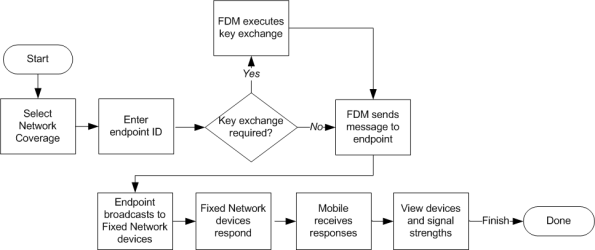
An IMR is required to perform this function.
If the meter is fully secured, you must retrieve the necessary secure commands before you can execute this function (see Retrieving Secure Commands from the FDM Server).
If enhanced security is enabled on the module, your FDM security manager may have sent a key exchange command for the module along with the secure commands you retrieved from the server. If so, the mobile application executes the key exchange command before executing any of the secure commands. If you receive an error message indicating a security key mismatch, synchronize your mobile device with the server and then perform a Get Commands command. If you still receive the message after performing these steps, contact an Itron customer support representative.