Unlock Endpoint
The lock level is a security setting on the endpoint that locks it to prevent reprogramming. Endpoints that support the Unlock Endpoint action command can be set at any of three lock levels:
- No lock. Endpoints set at this lock level can be programmed by any handheld that has been configured with your utility’s ID.
- Soft Lock. Endpoints set at this lock level must first be unlocked by a handheld that has been configured with your utility’s ID before they can be programmed.
- Hard lock. Endpoints set at this lock level must be physically unlocked before they can be programmed.
Use Unlock Endpoint to unlock soft-locked endpoints so you can reprogram them. The endpoint remains unlocked for five minutes, after which you must unlock it again if you want to continue working with it. You must have Unlock Endpoints permission to perform this function.
The following endpoint types support the Unlock Endpoint action command.
-
Electric endpoints:
-
40E
-
45E
-
-
Gas modules:
-
40G/40GB
-
-
Water modules:
-
40W
-
50W
-
60WP
-
80W-i
-
The following diagram summarizes the unlock procedure for most of these endpoint types.
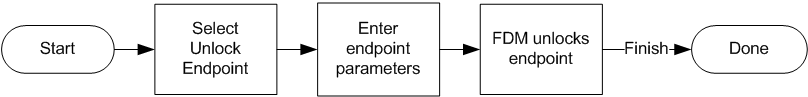
When unlocking a 60WP or 80W-i endpoint, you must first activate its programming mode (see 60WP and 80W-i Endpoint Programming Mode Activation). For these endpoint types, the procedure includes an additional step.
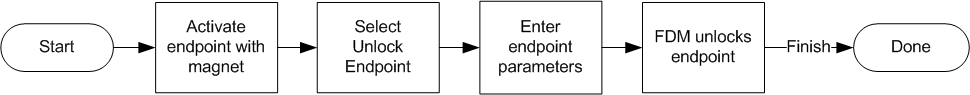
A radio-equipped IMR is required for 60WP and 80W-i endpoints.