Factory Ship Mode
The Factory Ship Mode operation switches the module from its current communication protocol to Factory Ship Mode. When in Factory Ship Mode, meters, endpoints, and telemetry modules do not transmit radio messages. Setting a module to Factory Ship Mode is the first step to generating an RMA Signed Authorization.
The following enhanced security capable endpoint types and multi-mode capable device types that are operating in Mobile (ChoiceConnect) mode support Factory Ship Mode:
- Gas modules:
- 100G DLS
- all Intelis Gas Meters
- OpenWay Riva 500G
- Itron Cellular 500G Module
- Gen5 500G ERT Module
- Water modules:
- 100W+
- 100WP+
- 100W-R+
- 100WP-R+
- OpenWay Riva 500W ERT Module
- Itron Cellular 500W Module
- Gen5 500W ERT Module
- Telemetry modules:
- 100T-CP
- 100T-GGRD
100T-HON
Caution: Always perform the Factory Ship Mode operation in a controlled environment, such as a meter shop, and only after the endpoint module is removed from the meter.
The following diagram summarizes the procedure for changing a 100-series module into Factory Ship Mode:
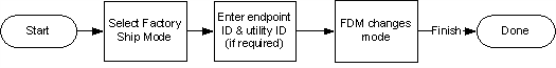
The following diagram summarizes the procedure for changing to Factory Ship Mode Intelis Gas Meters, OpenWay Riva 500G, Itron Cellular 500G Module, Gen5 500G ERT Module, OpenWay Riva 500W, Itron Cellular 500W Module, or Gen5 500W ERT Module:
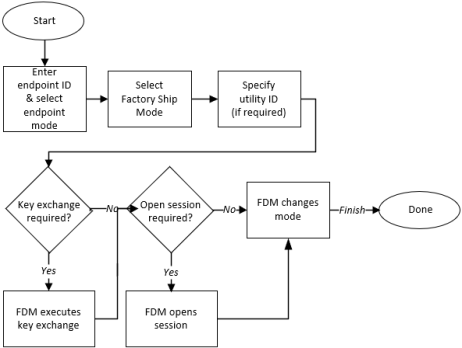
Use the Check Endpoint or Program Endpoint command to remove an endpoint from Factory Ship Mode.
Note: Using the Check Endpoint or Program Endpoint command to remove an OpenWay Riva 500G or OpenWay Riva 500W endpoint from Factory Ship Mode, and then changing the operational mode from Network (OpenWay Riva) mode to Mobile (ChoiceConnect) mode causes the mobile communication protocol to enter Mobile/HH mode. Use the Change Mode command to place the endpoint into the communication you wish to use.
An IMR is required to perform this function.
If the endpoint is fully secured (see Working with Enhanced Security Capable Endpoints), the endpoint's security state must first be changed to Ready to Secure in the Itron Security Manager (ISM) server, and you must retrieve the necessary secure commands before you can execute this function (see Retrieving Secure Commands from the FDM Server).