Set Mode
2.4GZ OpenWay Gas Modules and 2.4ZR OpenWay Range Extenders are designed to run in different activation modes to help conserve power and extend battery life.
- Sleep mode
2.4GZs and 2.4ZRs leave the factory in sleep mode, which can also be used when returning these devices to the meter shop. In this mode, a 2.4GZ module’s radio is turned off and it does not count meter pulses. A 2.4ZR range extender’s radio is turned off in this mode, and it does not accept data from the 2.4GZ module.
- Normal mode
In this mode, the 2.4GZ module’s radio is on and the module counts pulses from its meter. The 2.4ZR range extender’s radio is turned on in this mode, and it accepts data from the 2.4GZ module.
- Snooze mode
This mode applies only to the 2.4GZ module. In snooze mode, the module has been configured and is ready for operation. Its radio is turned off, but it counts meter pulses. When it receives a meter pulse, which occurs when gas flows through the meter, the module switches into normal mode.
Snooze mode saves the battery while the meter is idle but leaves the module ready to automatically switch into normal mode when the meter starts recording consumption. For this reason, it is typically used when a module is installed in a new house, where it remains idle until a customer moves in and starts using gas.
- Doze mode
This mode applies only to the 2.4GZ module. Doze mode is similar to snooze mode, except that in this mode, the module does not switch to normal mode when gas flows through the meter. It is typically used when a module is installed on a new meter. It saves battery life that would otherwise be wasted if the module were continually trying to communicate with the non-existent network.
Activating a 2.4GZ module or a 2.4ZR Range Extender with a magnet (called swiping) switches it into normal mode from any any other mode. A magnet swipe is also required when using the Set Mode endpoint action command.
Use Set Mode to switch a 2.4GZ module or 2.4ZR range extender from one activation mode to another.
Note: While the module is in normal mode, you can only switch it into sleep, snooze, or doze mode using Set Mode.
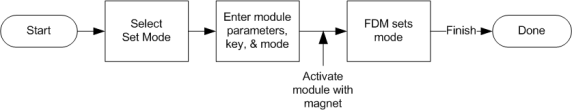
An IMR or laptop is required for 2.4GZ OpenWay Gas Modules and 2.4ZR Range Extenders.