Firmware Download
Use Firmware Download to update the CENTRON’s firmware on demand by downloading to it a firmware upgrade file received by the FDM mobile application from the FDM server. You can use this command to download register, RFLAN, or Zigbee HAN firmware to the meter. You can download only one type of firmware at a time. You must have Update Firmware permission to perform this function.
If the CENTRON meter is configured for password security, you must enter a password before performing this function.
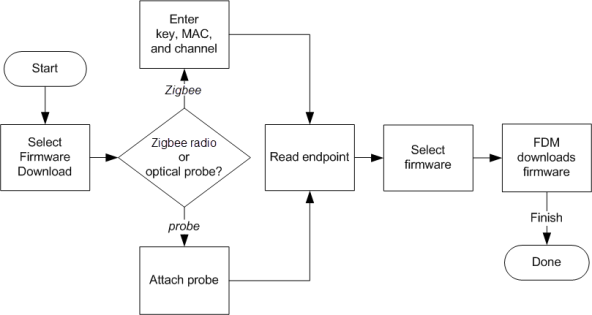
You must have a Zigbee radio or approved optical probe connected to your handheld or laptop to perform this and other OpenWay CENTRON meter action tasks. For installation details, see Bluetooth Device Setup on a Handheld, Bluetooth Device Setup on a Laptop, Connecting a radio to a computer's USB port, and Optical Probe Setup.