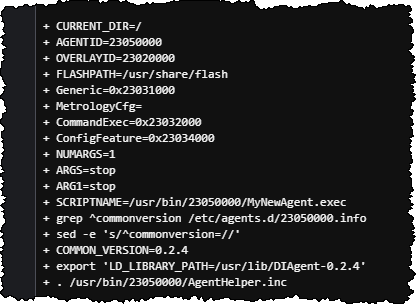Start your meter, start and stop your agent, attach into the meter container, and view your meter logs
This section explains how to start your meter, attach into the meter container, start and stop your agent, and view your logs. Attaching into the meter container allows you to interact with the meter filesystem and execute commands within its isolated environment while maintaining isolation between the meter and the host system.
Start your meter
-
Start your meter using the command
Copyemu-tool start <meterName>...where <meterName> is the name of your meter.
-
Attach into the meter container using the command
Copyemu-tool attach <meterName>...where <meterName> is the name of your meter.
When you are attached, BusyBox information appears in your terminal window. This indicates you have full access inside the meter.
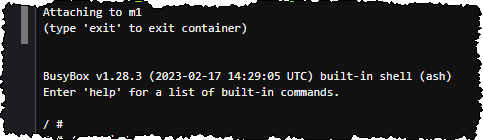
-
Start your agent using the command
Copy/usr/bin/<featureId>/<AgentName>.exec start...where <featureId> is the ID for the feature.
...and where <AgentName> is the name of your agent.
If you don't know the feature ID, press Tab and allow the os to fill it in for you.
The following image shows an example agent starting.
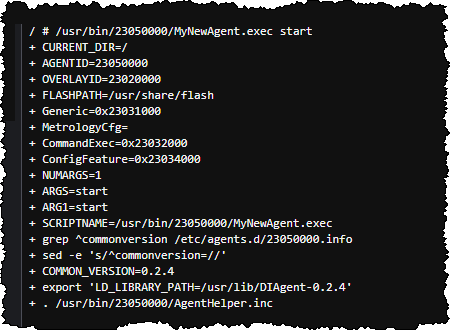
Note: If the start agent command was successful but the agent stops after a few seconds, you may need another SIGUSER1 sent. For more information, see Send another SIGUSER1.
View your meter logs
You can view your logs from inside or outside the meter container .
-
If you are outside the meter container, view your logs using the command
Copyemu-tool agent-monitor <meterName>...where <meterName> is the name of your meter.
or
-
If you are inside the meter, view your logs using the command
Copytail -F /tmp/agent/<FeatureId>/<FeatureId>_log...where <featureId> is your agent's feature ID.
Access the flash
-
To access the flash, start inside the meter container and execute the command
cd /usr/share/flash/<featureId>/<featureId>/...where <featureId> is your agent's feature ID.
Stop the agent
-
To stop the agent, use the command
/usr/bin/<featureID>/<agentName>.exec stop...where <featureId> is your agent's feature ID.
...and where <agentName> is your agent's name.
The following image shows an example agent stopping.