Send another SIGUSER1
Sending another SIGUSER1 is necessary only if using the start agent command results in a successful agent start, followed seconds later by the agent stopping. If you encountered this issue, use the instructions in this section to send another SIGUSER1. After you sent another SIGUSER1, check the meter log to verify that the agent started up again.
When you see in the meter log that the agent successfully started again, pick up where you left off in the section Start your meter, start and stop your agent, attach into the meter container, and view your meter logs.
-
Find the PID value using the command
Copyps -
Use the output to locate your agent's PID number. In the following example, the agent's PID number is 307.
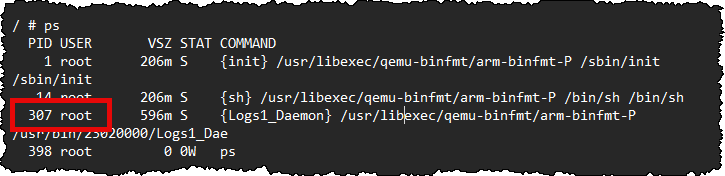
-
Send the -SIGUSER1 using the command
Copykill -SIGUSER1 <PIDNumber>...where <PIDNumber> is your agent's PID number you located in the last step.
-
Check the log to verify that your agent restarted successfully.
For information on how to view your meter logs, see Start your meter, start and stop your agent, attach into the meter container, and view your meter logs.