Create an Amazon Web Services (AWS) account
-
Navigate to the Itron SDK AWS sign in page.
-
Click Create Account.
-
Complete the fields under Your Details and, if necessary, Company Details.
Note: You must use the same email address you use to create your account in future steps while using the virtual SDK.
-
Select the I acknowledge the terms of use and agree to the Itron Networked Solutions Developer Portal Agreement check box and review the terms of use.
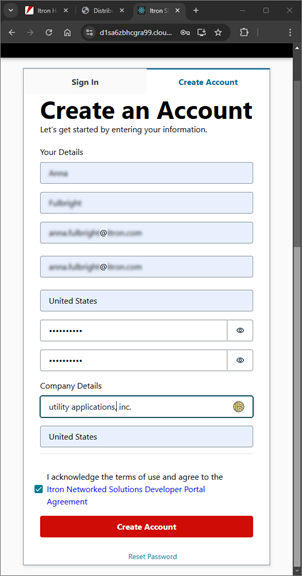
-
Click Create Account.
AWS sends a code to the email address you provided.
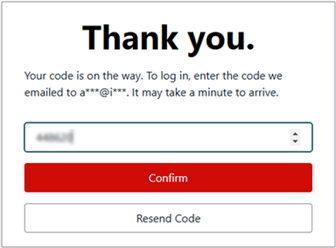
-
Verify your account using the steps requested to complete your account creation.
The Distributed Intelligence SDK Getting Started Guide page opens.
-
Under Apply for SDK Access, click Click to apply here.
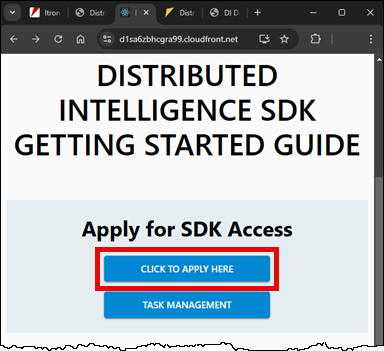
The Request SDK Access form opens.
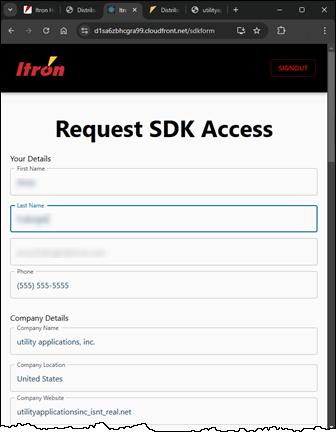
-
Complete all fields in the request form. When you are done, click Request Access.
The Request SDK Access form closes and you are returned to the Distributed Intelligence SDK Getting Started Guide page.
AWS sends two emails to the email address you provided: a Welcome to Amazon Web Services email, and an Invitation to join AWS IAM Identity Center email.
-
Open the Invitation to join AWS IAM Identity Center email.
This email contains a link to accept the invitation, a link to your AWS access portal URL, and your username.
Important! To activate your user account, you must accept the invitation within seven days.
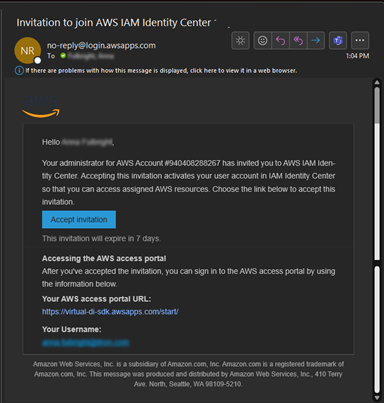
-
Click Accept invitation.
You are directed to the AWS New user sign up page.
-
Use the New password and Confirm password fields to create a new password for your AWS account.
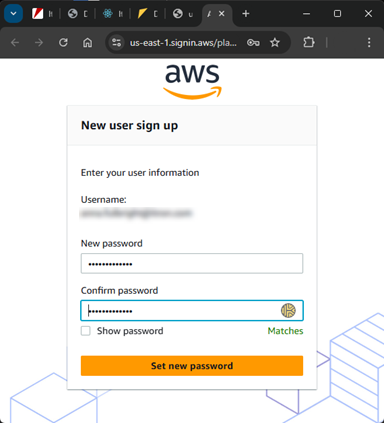
-
Click Set new password.
The Sign in to virtual-di-sdk window opens.
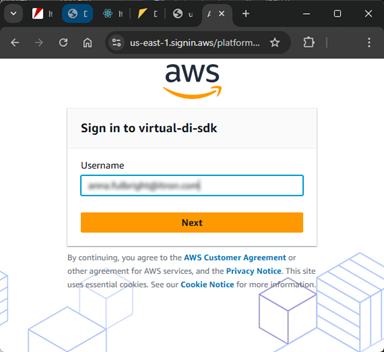
-
Type your username (as provided to you in the invitation email) into the Username field and click Next.
-
Type your password into the Password field and click Sign in.
AWS opens to your personal developer AWS access portal.
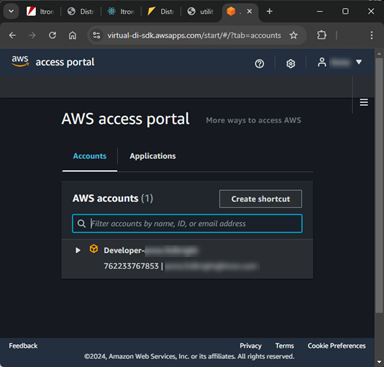
-
Go to the procedure Set up the AWS Cloud9 environment.