Job details
The Job Details page provides all available operation parameters for a specific scheduled job and provides key information about the job, including Job Type, Job Schedule, Job Name, Job Frequency, Job Status, Job Priority, Device Group, Created By, Created Time, Start Time, End Time, Next Run Time, Last Run Time, and Correlation ID.
From this panel, you can Suspend or Cancel an active job. To resume a suspended job, click Resume.
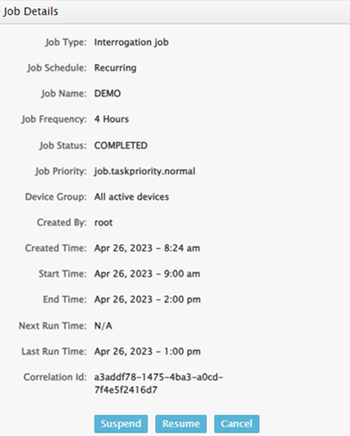
A table appears beneath the Job Details panel showing the job instance history. In the case of a recurring job schedule, multiple rows appear if the job has run more than once as part of this job schedule.
Note: By default, the table is sorted in descending order by Job Execution ID (newest first). Click any column header to sort by that column. To switch to ascending order, click the same column header again.
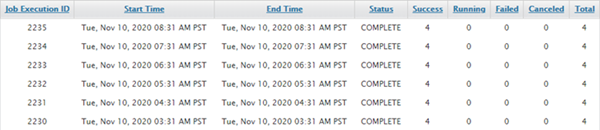
The job instance history table consists of the following columns:
-
Job Execution ID. The task identifier assigned to the selected job when it ran.
-
Start Time. Date and time when the job began.
-
End Time. Date and time when the job completed.
-
Status. Status of the job. For example, RUNNING, COMPLETE, or CANCELED.
-
Success. Number of devices on which the job ran successfully.
-
Running. Number of devices to which commands are yet to be sent.
-
Failed. Number of devices on which the job failed.
-
Canceled. Number of devices for which the job was canceled.
-
Total. Total number of devices targeted.
To view a list of devices on which the job failed to complete, click a hyper-linked number in the Failed column. The device identifiers and failure reasons are displayed.