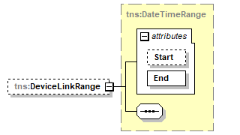DeviceLinkRange
The start date and time of the time range that the relationship is in effect between this device and its parent.
Use a precise description of the date and time, if possible--either UTC (2014-07-08T00:00:00Z) or local time with an indication of the offset from UTC (2001-10-26T21:32:52+02:00). BOT (beginning of time) and EOT (end of time) can also be used.
If you have existing installations and this is the first time you are creating the MDI file, all devices can start with BOT and end with EOT since they will have been previously installed. Then, going forward, you can put in the actual date and time the new device was installed or replaced.
If you do not provide the date and time, the system will apply BOT and EOT, by default, and all usage will be assigned to that service point.
The purpose of the date is to associate the usage with a specific time period for the device at that service point; so, the usage is assigned to the correct service point location during that time period.
|
Diagram |
|
|
|
Properties |
|
|
|
Use |
Collection Manager |
Required if the SetDevice element is included in the file (gas and water endpoints). The installation date for an endpoint is determined by the DeviceLinkRange Start time. If DeviceLinkRange is not present, the MeterLinkRange is used. Neither the EndpointInstallationDate nor the MeterInstallationDate will be used. The endpoint will be uninstalled if the DeviceLinkRange (or MeterLinkRange) has a specific end date. |
|
Performance Manager |
Required if the SetDevice element is included in the file. |
|
|
Itron Analytics |
Required if the SetDevice element is included in the file. |
|
|
ChoiceConnect Fixed Network |
Required if the SetDevice element is included in the file. |
|
|
Attributes |
||